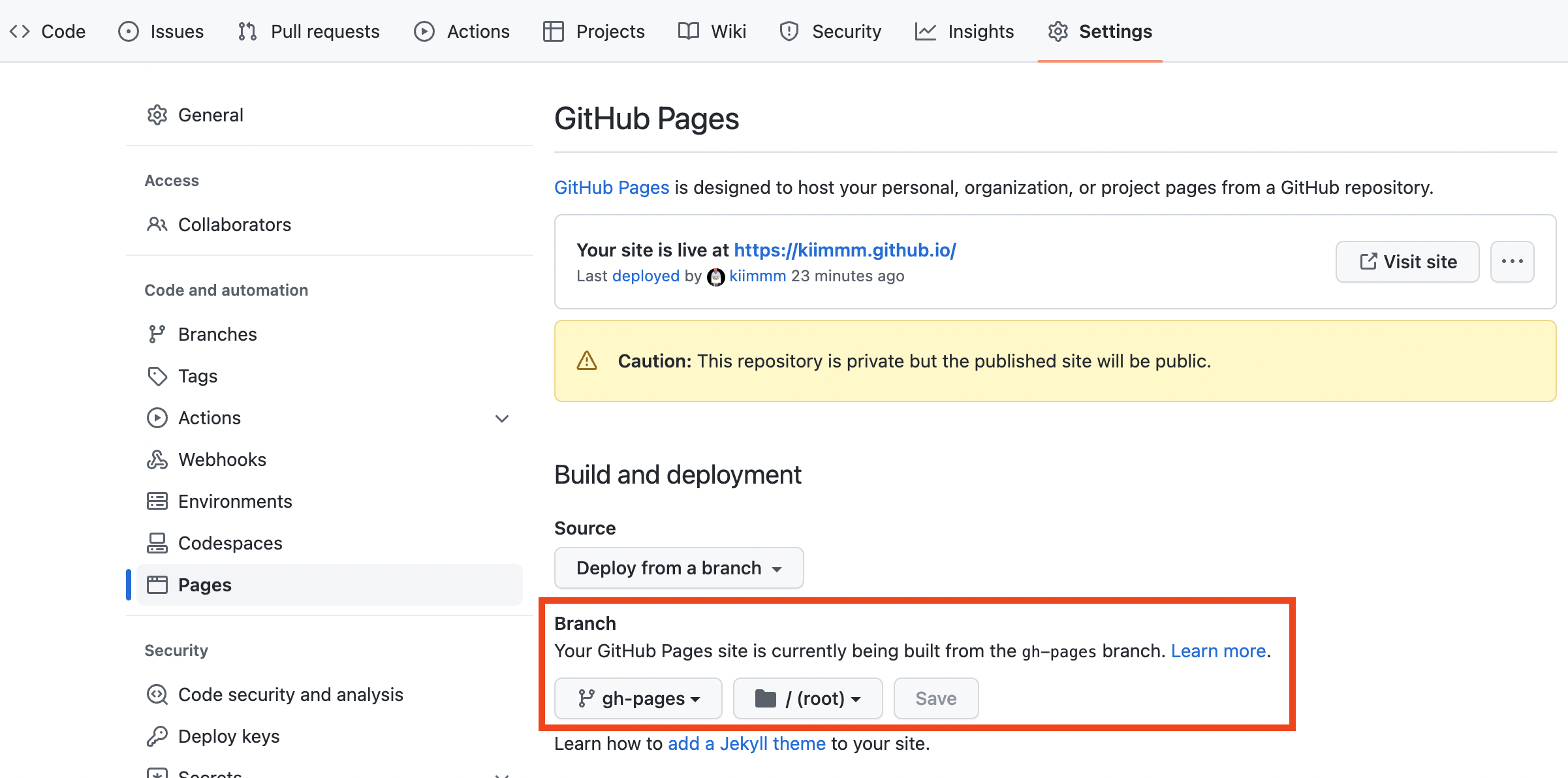Last updated on July 27, 2025
Hugo 를 사용하여 Github Pages를 생성해 보자 (Mac 환경에서).
0 Prerequisites
- Go: package 다운로드후 설치
- Hugo:
brew install hugo실행 Github account 생성
1 Github Pages
Github에서 <username>.github.io 로 repository 생성
Terminal에서 hugo site 생성 후 위 repo와 연동
hugo new site <username>.github.io -f yml
cd <username>.github.io
git init
git remote add origin git@github.com:<username>/<username>.github.io
git branch -M main
제일 star이 많은 Hugo PaperMod theme 사용
git submodule add --depth=1 https://github.com/adityatelange/hugo-PaperMod.git themes/PaperMod
git submodule update --init --recursive
(추가) 지금 당장은 필요 없지만, 추후에 theme을 update하고 싶다면, 아래 명령어를 통해 가능하다:
git submodule update --remote --merge
./config.yml 수정:
baseURL: https://<username>.github.io/
languageCode: en-us
title: title
theme: "PaperMod"
.github/workflows/gh-pages.yml 생성 후 아래 내용 추가:
name: GitHub Pages
on:
push:
branches:
- main # Trigger deployment only on push to main
workflow_dispatch: # Optional: allow manual trigger
permissions:
contents: write # Required for actions-gh-pages to deploy
jobs:
deploy:
runs-on: ubuntu-latest
steps:
- name: Checkout repository
uses: actions/checkout@v4
with:
submodules: recursive # Needed if your theme is a submodule
fetch-depth: 0 # Needed for .GitInfo
- name: Setup Hugo
uses: peaceiris/actions-hugo@v2
with:
hugo-version: 'latest'
extended: true # Required for SCSS/SASS support in themes like PaperMod
- name: Build website
run: hugo --minify
- name: Deploy to GitHub Pages
uses: peaceiris/actions-gh-pages@v3
with:
github_token: ${{ secrets.GITHUB_TOKEN }}
publish_dir: ./public
해당 Github Actions을 사용하면 main branch로 push하면 자동으로 generated content을 gh-pages branch로 commit.
git add .
git commit -m "..."
git push -u origin main
실제로 main branch로 push하면 gh-pages branch가 생성되어 있다.
해당 repo에서 source branch를 gh-pages로 설정하면 끝.